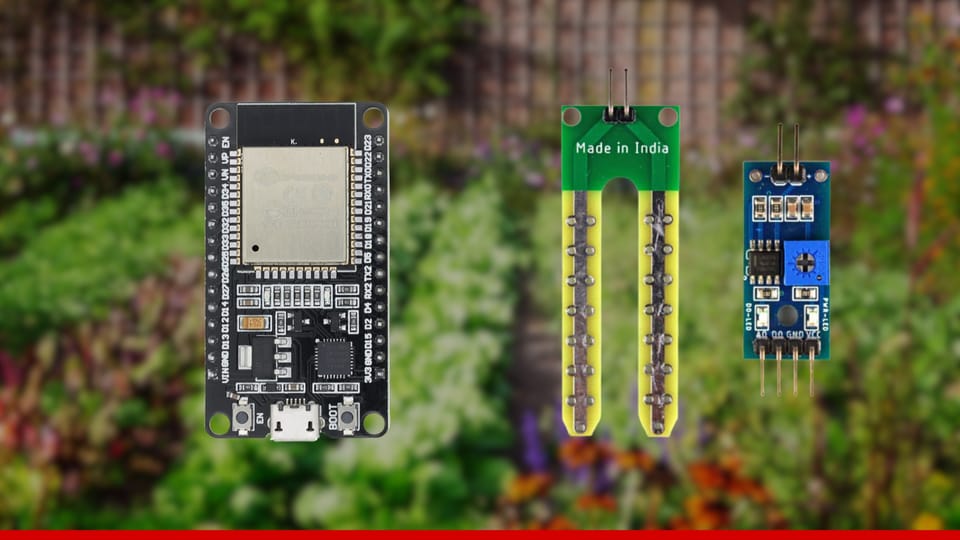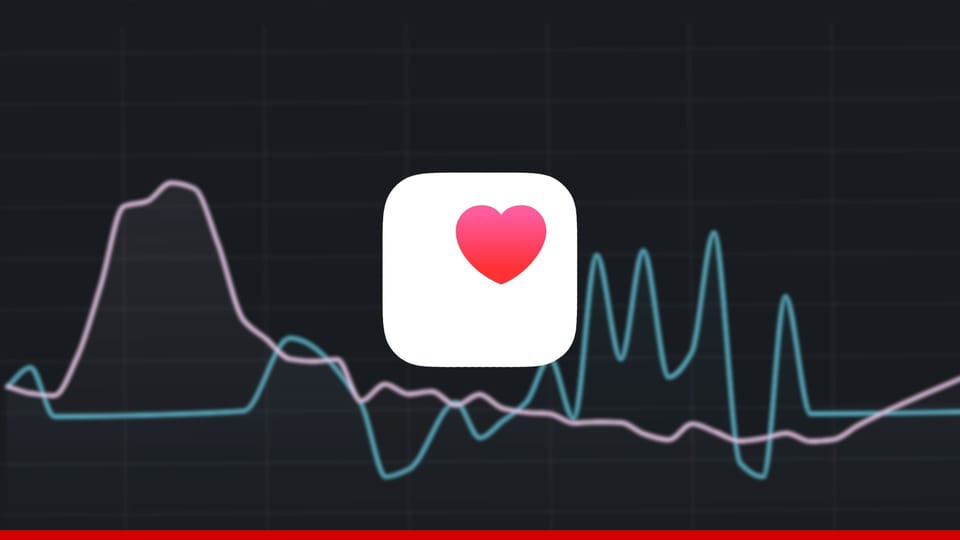Which Steam Deck Should I Get?

You could feel a growing sense of FOMO over not owning the popular portable PC from Valve as more and more Steam Decks start to come in people's hands.
Don't worry though, we'll discuss the differences between the three Steam Deck models in this article along with some suggestions on which is best for you.
What Are the Differences Between the Steam Deck Models?
The Steam Deck comes in three different variations that varies in price, storage size and kind, anti-glare screen quality, and extras goodies.
Valve Steam Deck specs
- 7-inch, 60Hz, 1280 x 800 IPS screen with 400-nit brightness | Anti-glare Etched Glass Screen ($650)
- 4-core, 8-thread AMD Zen 2 CPU
- 8-core AMD RDNA 2 graphics, 1GB video memory
- 16GB LPDDR5 memory, 8GB accessible by GPU
- 64GB eMMC storage ($400) | 256GB NVMe SSD ($530) | 512GB NVMe SSD ($650)
- 40Wh battery
- USB-C port with USB 3.2 Gen 2 data, DisplayPort 1.4 video out, USB-C PD charging
- Dual-band Wi-Fi 5 (2x2), Bluetooth 5.0, UHS-I microSD reader
- 3.5mm headphone jack
- 1.47 pounds (669g)
- 11.7 x 4.6 x 1.9 inches (298 x 117 x 49mm)
Steam Deck versions are very close. The differences are very slight. The difference that stand out like a sore thumb is storage. For us we think eMMC does not have a good reputation of longevity and might not be the best speed. So we suggest going going for NVMe SSD. Moving on the screen, Anti-glare Etched Glass Screen. It is nice to have for a handheld gaming device, but we don't think it should be the driving factor to go for the 650$ version. The sweet spot is the 530$ version and if you have the extra money go for the 650$ version.