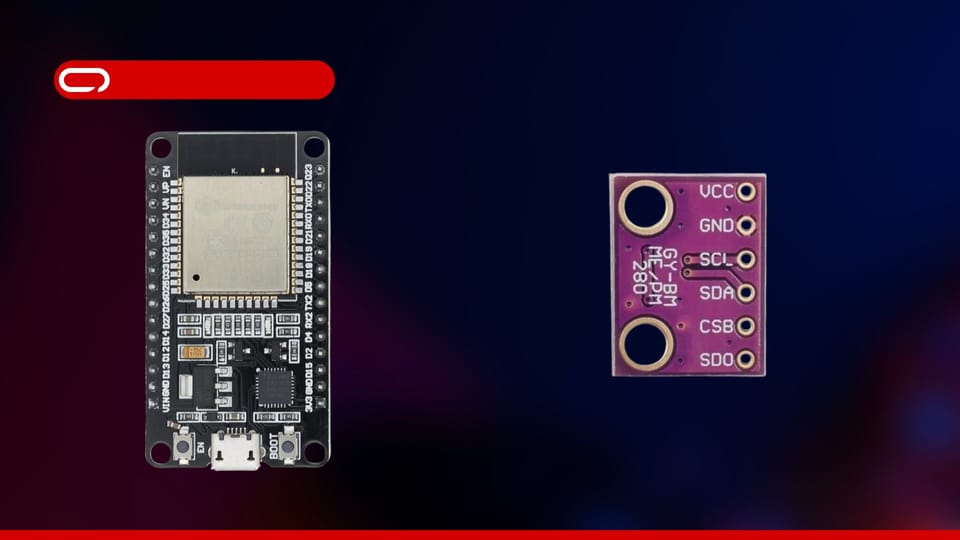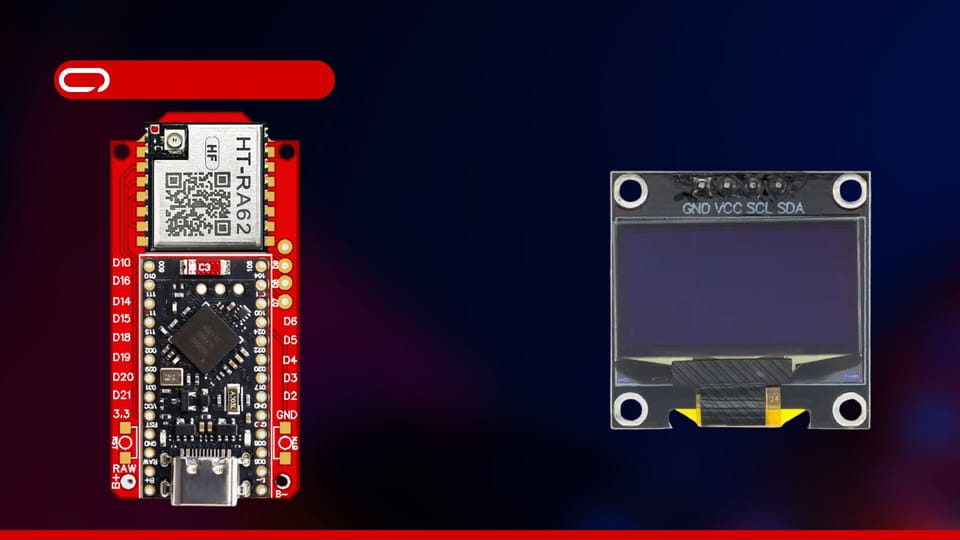WisMesh Pocket V2 Review: The Ultimate Modular Meshtastic Handheld?
The $99 WisMesh Pocket V2 packs GPS, dual sensors, solar, and serious modding potential—but is it worth the premium? Here's what you need to know before you buy.

As someone who's followed the evolution of Meshtastic devices closely, I've been eager to get my hands on the WisMesh Pocket V2 to see how it compares to its predecessor and other options on the market. Based on the WisMesh Base Board RAK19026, this new iteration promises significant improvements in expandability and functionality. Let's dive into what makes this $99 device worth considering for mesh networking enthusiasts.
Unboxing and Initial Impressions
Opening the WisMesh Pocket V2 package reveals a well-presented collection of components:
- The WisMesh Pocket V2 device itself
- A LoRa antenna
- A USB Cable
- 4 sets of screws, nuts, and Allen keys
The immediate standout is the inclusion of mounting hardware—a thoughtful addition that signals RAK Wireless's commitment to making this device truly user-customizable.
The device itself has a substantial feel, continuing the tradition of good build quality from RAK Wireless. The external fit and finish suggest this is a device designed for practical field use rather than just desktop experimentation.
However, it's worth noting that unlike the WisMesh Board ONE Pocket which had excellent 3D printing quality, the V2's case quality isn't quite as refined. The mounting screws for the board screw directly into the plastic, which felt a bit sticky during testing and may potentially wear out with repeated use. Despite this, I appreciated the inclusion of screws to easily put together and remove components.
Features Overview
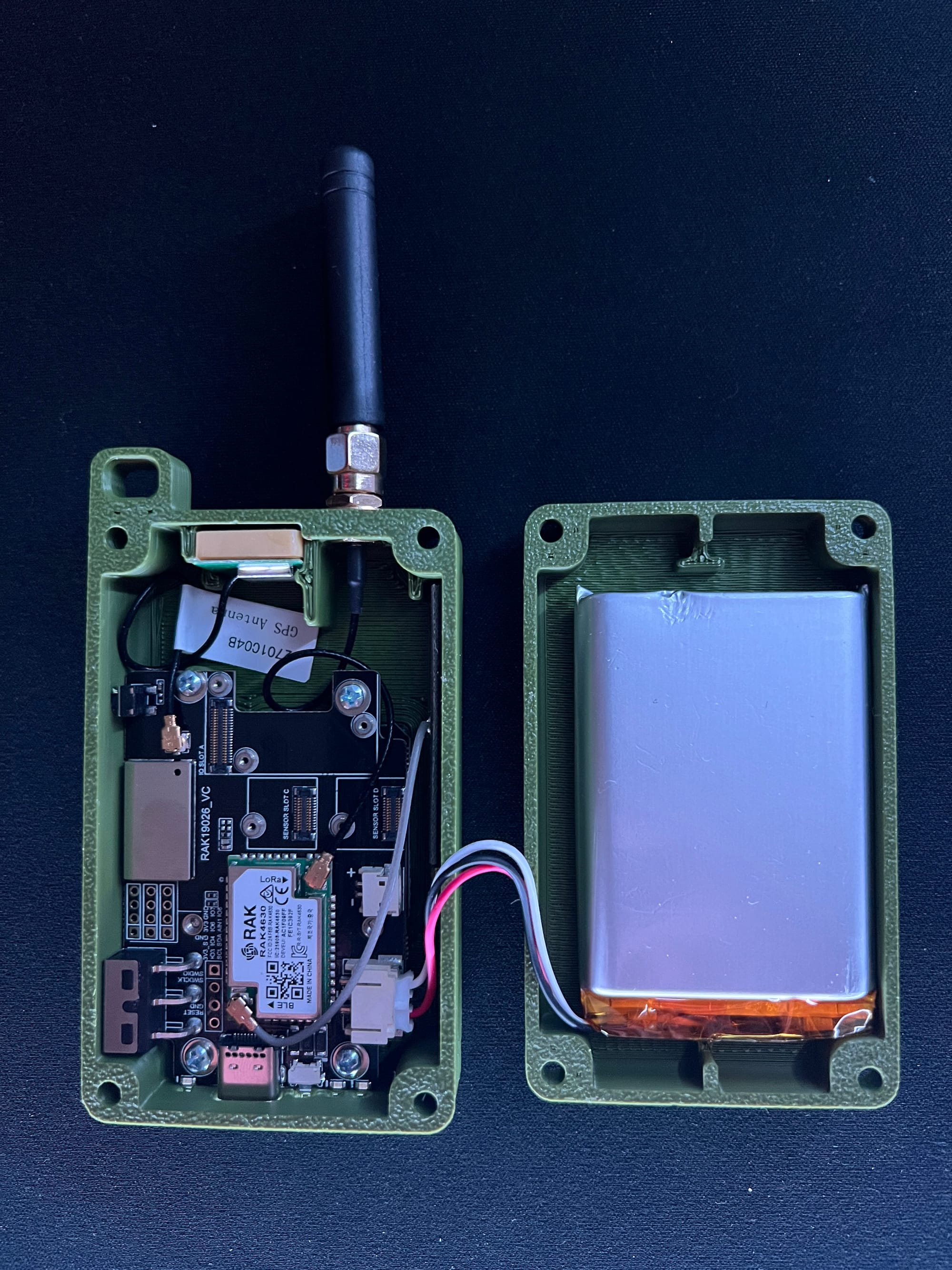
The WisMesh Pocket V2 brings an impressive array of features that position it as possibly the most expandable Meshtastic handheld available:
- 2 sensor expansion: Two accessible sensor slots
- Dedicated IO slot: Adds even more expansion possibilities beyond sensors
- Onboard GPS: Crucially, this doesn't occupy a sensor slot.
- 1.3" OLED display: Larger than the 0.96" screens common on cheaper options, improving readability
- ST LIS3DH motion sensor: An interesting addition that hints at future capabilities, though currently not utilized by Meshtastic firmware
- 3200mAh battery with temperature monitoring: A substantial power source with safety features
- Built-in BMS (Battery Management System): For safer charging and battery management
- Solar connector: Providing off-grid power options
- External SMA connector: For antenna customization and range improvement
- Multiple control buttons: Battery switch, user button, and reset button
- Exposed GPIO pins: For advanced users looking to add custom functionality
The feature set demonstrates a clear philosophy: this is a platform for experimentation and customization, not just a single-purpose device.
Flashing the Firmware
The device comes preflashed with Meshtastic version 2.5.20, but if you want to update it, here's the process:
Erase the Existing Firmware:
- Navigate to the Meshtastic Web Flasher.
- Select RAK WisBlock 4631 (yeah, I know it's the old board but it works) from the device options.
- Click on the trash symbol next to the flash button to erase the existing firmware.
- You'll need to enter DFU mode (Device Firmware Update mode) to proceed.
Entering DFU Mode:
- Option one: Double press the button on the bottom (the one used for reset) and a USB drive should appear on your computer
- Option two: Click on Enter DFU Mode (After Clicking on Flash and Continue), select the correct COM Port, then click Connect.
Erase the Flash in DFU Mode:
- Once in DFU mode, the WisMesh Pocket V2 will appear as a drive on your computer.
- Download the Flash Erase UF2 file and copy it to the DFU drive. After transferring, the drive will disappear.
- Once the device is done rebooting, go back to the web flasher and click on Open Serial Monitor, select the correct COM Port, then click Connect.
- Give it a couple seconds and it should say done once it is done formatting.
Flashing the New Firmware:
- After erasing the existing firmware, return to the Web Flasher and choose the latest firmware version available.
- Select Flash, and you will need to enter DFU mode again (repeat the previous step).
- Once in DFU mode, download or copy the UF2 file for the new firmware onto the DFU drive.
- The device will automatically reboot once the transfer is complete and will start running the new firmware.
The process is straightforward once you know the steps, though having to select an older board model feels like an oversight that could be addressed in future updates.
Performance
Battery Life
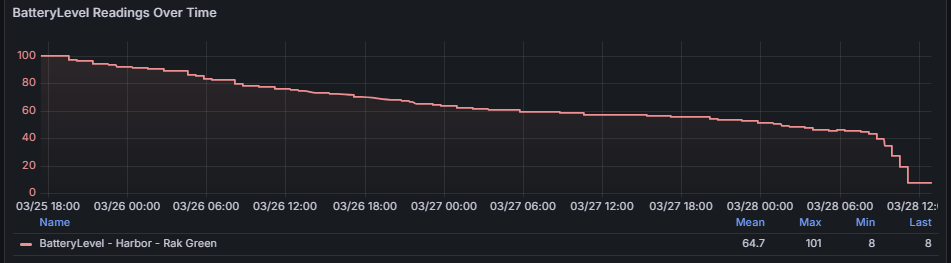
The 3200mAh battery represents a significant upgrade. In real-world testing, the battery lasted an impressive little over three solid days with GPS active and the screen on—a dramatic improvement over the original WisMesh Board ONE Pocket, which struggled to make it through a full day with GPS activated.
This extended battery life makes the V2 much more practical for field deployments and multi-day outings without requiring recharging.
The battery is also easily accessible once you open the device, which is great if you ever want to replace it in the future.
Range & Connectivity
Unfortunately, the range with the included antenna remains disappointing, similar to the original WisMesh Board ONE Pocket. For a premium device at this price point, I expected better out-of-the-box range performance.
We got around 500m to 600m from the stock antenna while easily getting 1.8KM on the same environment from the SenseCap T1000E.
That said, the external SMA antenna connector remains a crucial feature that separates this device from competitors like the T1000-E. The ability to upgrade to a high-gain antenna substantially increases the device's versatility, even if it requires an additional purchase to achieve optimal range.
Screen & Build Quality
The 1.3" OLED display maintains one of the strengths. This larger screen size significantly improves the user experience when reading messages or navigating menus compared to the 0.96" displays common on DIY Meshtastic devices.
When opened up, the internal build quality is excellent—consistent with RAK's reputation for solid construction. The board components and layout show careful design and quality manufacturing.
However, it's hard not to complain about the lack of a buzzer—especially at this price point. With a screen, a buzzer feels almost essential to notify users when a message arrives. You can't expect users to constantly stare at the screen, and if they have to rely on their phone for notifications, it defeats the purpose of having a screen on the device, along with the extra battery drain it causes.
Usability & Experience
The WisMesh Pocket V2 brings several nice usability touches that make it more user-friendly:
- The battery switch provides a convenient way to completely power down the device, conserving battery when not in use
- The user button offers quick access to device functions
- The reset button is accessible but unfortunately difficult to press
The indicator LEDs are the same as on the original WisMesh Board ONE Pocket, but disappointingly, they're placed on the bottom of the device. This positioning means they're often not visible during normal use, reducing their utility as status indicators.
Another notable drawback: despite the $99 price tag, the V2 still lacks a buzzer for notifications. For a handheld device where users aren't constantly watching the screen, this remains a puzzling and frustrating omission—especially for something positioned as a premium product.
The sensor expansion is thoughtfully designed, with slots that are easily accessible once the device is opened. This makes it much more convenient for users who want to experiment with different sensors, encouraging hands-on tinkering and customization.
Expandability
Expandability is where the WisMesh Pocket V2 truly distinguishes itself from virtually every competitor in the Meshtastic ecosystem. With two sensor slots and an IO slot that are easily accessible, plus onboard GPS that doesn't occupy one of those slots, the device offers unparalleled flexibility.

The inclusion of multiple sets of mounting hardware transforms the user experience from "can I modify this?" to "what should I modify first?" This approach acknowledges that many Meshtastic users are also makers who enjoy customizing their devices.
Some potential expansion scenarios include:
- Adding environmental sensors (temperature, humidity, pressure)
- Incorporating air quality monitoring
Pricing
At $99, the WisMesh Pocket V2 positions itself firmly in the premium segment of Meshtastic handhelds. This represents a significant premium over alternatives, which deserves a closer feature-by-feature comparison:
- T1000-E (approximately $40): Much more affordable, but offers no customizability, has a no screen, not customization whatsoever, lacks antenna upgrade options (But the range is crazy good out of the box) and way smaller battery yet it performed the same in terms of operating time. Its advantages include water resistance, molded plastic construction, built-in temperature sensor, and a buzzer that the WisMesh Pocket V2 still lacks despite costing more than twice as much.
- ThinkNode-M1 (approximately $40): Also offers GPS and the ability to upgrade antennas at less than half the price of the WisMesh Pocket V2. It includes a buzzer and a bigger battery, though it can't match the V2's dual sensor expansion capability.
- T-Deck (approximately $62): can't be customized with sensors unless you want to DIY, and it has a smaller battery, but some versions come with a BME280 sensor (temperature, humidity, and pressure) for even a couple bucks cheaper
The pricing follows RAK's pattern of charging a premium over competitors, but the gap has widened further with this model. The inclusion of solar technology in a handheld device feels like overkill that unnecessarily drives up the cost. For a handheld that will primarily be recharged via USB, the solar components represent features most users won't utilize but still have to pay for.
However, none of these alternatives offer anywhere near the expansion capabilities of the WisMesh Pocket V2. For users who will take advantage of the multiple sensor slots and customization options, the price may be justified by the versatility alone. The question becomes: do you need 2 sensor slots and an IO slot in a handheld device? If the answer is yes, the WisMesh Pocket V2 stands alone in the market, regardless of price.
For users simply wanting a basic Meshtastic handheld with no plans for expansion, the value proposition is less compelling compared to the lower-cost alternatives that offer 70-80% of the functionality at 40-50% of the price.
Final Thoughts
The WisMesh Pocket V2 represents a significant evolution in the Meshtastic ecosystem, clearly targeted at enthusiasts who value flexibility and expansion capabilities over base price. RAK has created what might be the ultimate modular Meshtastic handheld.
At $99, it's positioned at a price point that will likely deter casual users. However, the WisMesh Pocket V2 offers capabilities that simply aren't available elsewhere in a single package.
Despite some drawbacks—the still-disappointing stock antenna range, bottom-placed LEDs that are often not visible, lack of a buzzer, and a difficult-to-press reset button—the WisMesh Pocket V2 fills a unique gap in the market. It's undeniably "sexier" than some more cheaper alternatives.
I see the WisMesh Pocket V2 as the ideal choice for:
- Users deploying in environments where customized sensing is valuable
- Those who prioritize future-proofing and reparability
- Makers looking to use the device in a versatile setup or connect it to a solar panel later on
For those simply wanting an affordable, basic Meshtastic handheld, the various lower-cost alternatives will likely remain more appealing. But for users seeking the most flexible and expandable option available—and willing to pay the premium for that capability—the WisMesh Pocket V2 establishes itself as possibly the definitive choice in the current market landscape.