The Ultimate Guide: How To Improve Your Aim
This will be the complete guide to have the best aim possible. Learn how to improve your aim in Valorant, CSGO, Rainbow Six Seige, and more

So you are probably here to improve your aim or just squeeze that little extra skill of yours to be at the maximum advantage possible. This will be the complete ultimate guide to have the best aim possible.
Hardware is The Root
Without a good hardware, you can never go beyond the limit of what your hardware can offer for you. For example, if your screen is 60hz you will only see 60 frames. It is just not possible to improve that. So if your mouse sensor is not top specs accurate. It is just something you can not go beyond its limit. For better aim, the hardware that comes into play are the screen and mouse. You might be surprised screen? Yes, having the information displayed faster on your screen gives you more time to react. Remember every MS counts here. So to maximize your advantage start with a screen. 60hz is the most used screen so we recommend going above average with 144hz or even better if you have the cash. The second piece of the puzzle is the mouse. mice normally affect the pulling rate, which is like the refresh rate for screens, and the sensor which affects the accuracy which in return will help you develop muscle memory. You can see our review for Best Gaming Mouse 2023: Top Mouse For Gaming
Tune Windows Settings
We want to start from the Root. The same thing we did with hardware. So before we tune our game settings we want to tell windows what to do or basically not to do anything and let the mouse shine with its sensor.
For this Hold Windows Key+R, Type the Following Command
Mouse Properties windows will pop up, Head over pointer options. Uncheck Enhanced pointer precision. Set the pointer speed 6/11.
These settings will ensure Windows does not interfere with your mouse and be more consistent to help you build muscle memory. Also, we set the speed 6/11 to have as little interference from windows as much as possible.
Now let's make sure you screen at its maximum refresh rate. For this Hold Windows Key+R, Type the Following Command
Select your screen and scroll down and click on Advanced Display Settings, From there change your refresh rate to the maximum possible.
Run Your Mouse Software
After dealing with windows and all your hardware, what you need to do now is just dial in your settings. We recommend using your mouse app. For example, if you are using a Logitech mouse you need to download Logitech Hub.
Create a profile for each game, even if you will dial the same dpi. Make sure your pulling rate is at its highest. Also, some apps like Logitech Hub have a surface calibration to calibrate your mouse for the mousepad you are using. Calibrate your mouse for your surface. We also advise you to do it every 3-4 months.
So what DPI should you dial in? Great Question, the answer is, of course, a subjective answer, there is no black or white. However, we will give an answer using the data Prosettings.net collected over the years about pro esports players.
First, you have to identify your aim style, wrist, or arm. Wrist players normally flick and move their aim using the wrist. This is faster and more accurate sometimes however, it is prone to fatigue and injury "De Quervain syndrome". For this gaming style, we recommend 400 DPI. On the other hand arm style gamers can go for the 800 DPI since they will have more distance to cover. It is worth noting that you can go for 800 DPI even if your wrist aims. We have plenty of gamers here at Adrelien who go for 800 DPI with w wrist aim. So it is not a golden rule.
But wait, you might say this is a joke it is so slow. Exactly, the slower our mouse DPI the more consistently you can hit your targets. It will be easier for you to build muscle memory, Slow DPI has more room for mistakes since a small mistake will not be translated into a big movement & miss due to low DPI. Give it a couple of days you will adapt fine and you will love it, be ready for a couple of days of absolutely losing all your fights so don't expect yourself to go into a ranked match.
Dial Your Game Settings
Now depending on the game your setting might change. Games like Rainbow Six Seige have very different settings than Valorant. So we can not say for sure what settings you would be entering. However, we here also use Prosettings.net to make a decision. The general rule of thumb is to keep the speed of the mouse slow. We kept the DPI between 400-800 but games like Rainbow Six have a multiplier count. Refer to Porsettings.net for a detailed guide for each game you guys play. A pro tip also to take a look at the game settings in your Documents folder in your windows. Sometimes games have more settings there that you can change manually.
Bouns Tips
We went over the main aspect that helps you improve your aim but there are also some aspects that you can improve the yelled little improvements you might want to capitalize on as well.
The desk and your seat are very good aspects to look at. For us, we feel that your elbow should be at 90 degrees angle when you sitting and touching your mouse if it is less than 90 degrees adjust your seat to be high if it is more than 90 degrees bring your seat down a little more.
Mousepad Material is also a factor we felt affected the accuracy of the mouse sensor. We are not saying go for something fancy but try to avoid cheap mousepads with uneven not smooth material.
Custom Mouse Buttons are a big no-no, try to use your mouse only for shooting. The extra custom buttons should not be used frequently. You might be caught off guard trying to crouch using the mouse button, not the best situation you want to be in.
Aim High, we see a lot of gamers just going around the map aiming at the ground. This is probably the most common mistake FPS gamers do. Try to build their habit of aiming at the head level. Being already ready for your first shot is a massive advantage over trying to aim at the head after seeing your enemy. Again we are trying to maximize our advantage in all aspects. So Aim High especially in games where a headshot is one shot kill.
Practice
Practice makes perfect, it goes without saying. If you don't practice whatever measures you put in place whatever sick hardware you have you won't be accurate in a day. Once you have your setting tuned your numbers dialed, keep it. Don't change it. Keep practicing. Not necessarily in a boring shooting range. Get into some games and get your feet wet. patience is key.
So that is it for this guide. Hope you find it helpful. Let us know if we missed something. You can share your settings in the comments down below. Don't forget to sign up for our Free Games Alert Newsletter to be notified of any free game out there.


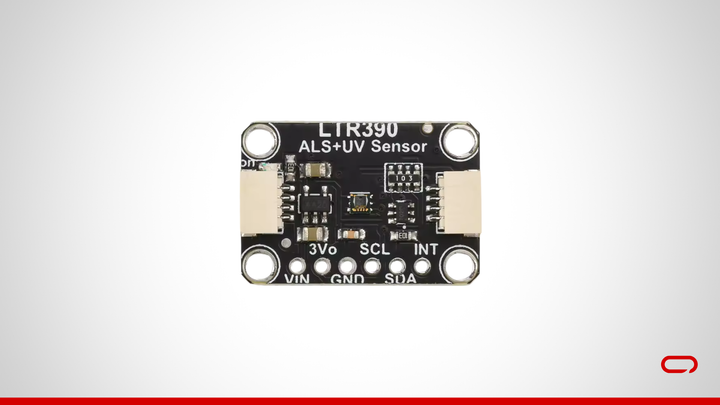

Comments ()